

Какво е крипто суап?
Крипто суапът е процес на размяна на една криптовалута за друга, без да я конвертираш във фиатна валута. Това ти позволява бързо да балансираш портфейла си, да се хеджираш срещу волатилността или просто да придобиеш нов актив. За разлика от традиционната търговия, суаповете са по-бързи и по-прости – без нужда от сложни ордер букове или търговски двойки.

Какви криптовалути мога да суапвам в Ka.app?
Ka.app поддържа широка гама от криптовалути, включително:
Bitcoin (BTC), Ethereum (ETH), USD Coin (USDC), Solana (SOL), Dogecoin (DOGE), Chainlink (LINK), Polygon (POL), Cardano (ADA), Binance Coin (BNB), Polkadot (DOT), Kasta (KASTA), Shiba Inu (SHIB), Pepe (PEPE), Official Trump (TRUMP), Near Protocol (NEAR), Floki (FLOKI) и много други.

Как да суапваш крипто в Ka.app – Стъпка по стъпка
Суапването в Ka.app е лесно. Ето как става:
- Регистрирай се или влез: Създай Ka.app акаунт (ако още нямаш), после влез в портфейла си през мобилното приложение или уеб платформата.
- Избери „Конвертиране“: От таблото избери функцията „Convert“.
- Избери криптовалутите: Определи коя валута искаш да размениш и коя да получиш (напр. BTC към ETH).
- Въведи сума: Определи колко искаш да суапнеш.
- Провери детайлите: Прегледай обмена.
- Потвърди: Потвърди трансакцията и новата криптовалута ще се появи в портфейла ти за секунди.
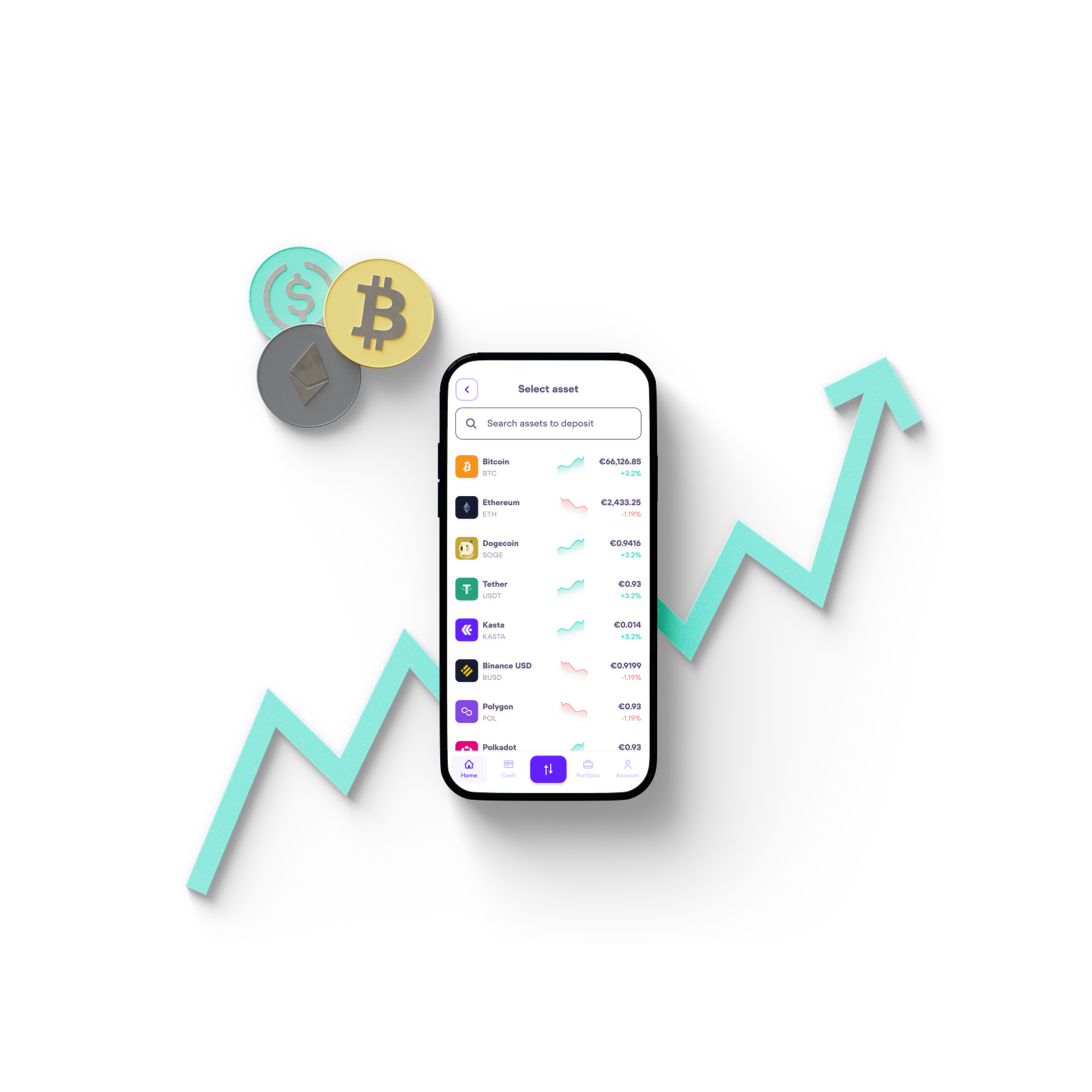
Предимства на крипто суапа в Ka.app
Суапването е една от най-популярните функции на Ka.app. Ето защо:
- Скорост: Блокчейн трансакциите се извършват почти мигновено – реагираш на момента.
- Удобен интерфейс: Ka.app е създаден с мисъл за начинаещите и опростеното потребителско преживяване.
- Сигурност: Платформата използва 2FA, Fireblocks, KYC проверки и редовни ъпдейти.
- Голям избор от токени: Управлявай портфейла си както пожелаеш.
- Ниски такси: Конкурентни суап такси, които могат да се намалят още чрез блокиране на KASTA токени.

Още функции на Ka.app, които да очакваш
- Купувай крипто с любимия си метод на плащане
Ka.app позволява закупуване чрез:- Кредитни/дебитни карти
- Банкови преводи
- Apple Pay
- И други опции чрез Ramp интеграцията
Изпращай криптовалути към други потребители на Ka.app без такси – навсякъде в поддържаните държави.Транзакции в евро (EUR) и IBAN
В някои региони можеш да активираш функцията „Cash“ и да:- Изпращаш EUR безплатно към други потребители
- Конвертираш крипто в EUR
- Получиш собствен IBAN в платформата
С Ka. дебитната карта можеш да пазаруваш навсякъде, където се приема Visa, или да теглиш кеш от банкомати.Заключи KASTA токени за награди
KASTA е родната валута на Ka.app. Заключи токени в приложението и ще получиш по-ниски такси, ексклузивни награди и дългосрочни предимства.

Лимити и такси
Ka.app няма строги ограничения върху суап сумите, но много големи трансакции може да изискват допълнителна проверка. Таксите за суап са по-ниски от стандартните и могат допълнително да се намалят чрез KASTA токени.
Дисклеймър
Това съдържание е само с информационна цел и не представлява финансов, инвестиционен, юридически или данъчен съвет. Криптовалутите са волатилни и носят рискове, включително възможна загуба на средства. Винаги се консултирай с квалифициран специалист преди вземане на финансови решения. Всички търговски марки, лога и изображения на трети страни принадлежат на съответните им собственици. Използвани са само с описателна цел и не означават одобрение или партньорство с Ka.app.
FAQs
Искате да научите повече? Не търсете повече!
Суапът е директна размяна по пазарен курс, без нужда от ордери. Търговията включва сложни стратегии, ордери и анализи.
Няма строги лимити, но големите суми може да подлежат на проверка за сигурност.
Да, Ka.app използва модерни технологии за сигурност, включително 2FA, Fireblocks и KYC.
Продажбата е добра, ако искаш фиат. Суапът е идеален, ако искаш да останеш в крипто екосистемата.
Някои платформи предлагат нулеви такси при определени условия. Ka.app позволява безплатни трансфери между потребители и по-ниски суап такси при заключване на KASTA.
В повечето държави – да. Суапът се счита за данъчно събитие. Ka.app предоставя история на трансакциите за улесняване на отчетността. Консултирай се с местен данъчен експерт.




