

What Is Ka.app?
Ka.app is a secure, all-in-one crypto and Bitcoin wallet. It’s designed with crypto beginners in mind, highlighting user-friendly features for buying, selling, transferring, spending, and cashing out crypto.

How to Create a iOS Crypto Wallet
Creating a Ka.app crypto wallet is quick and easy. You just need two steps:
1. Sign up for an account.
2. Complete the KYC verification to unlock full wallet functionality.

Multiple Cryptocurrencies Available
Ka.app accepts some of the most popular cryptocurrencies in the market, such as:
- Bitcoin (BTC)
- Ethereum (ETH)
- USD Coin (USDC)
- Dogecoin (DOGE)
- Shiba Inu (SHIB)
- Solana (SOL)
- Cardano (ADA)
- Polygon (POL)
- Avalanche (AVAX)
- Chainlink (LINK)
- Near Protocol (NEAR)
- TRON (TRX)
- Pepe (PEPE)
- Kasta (KASTA)
- And more!
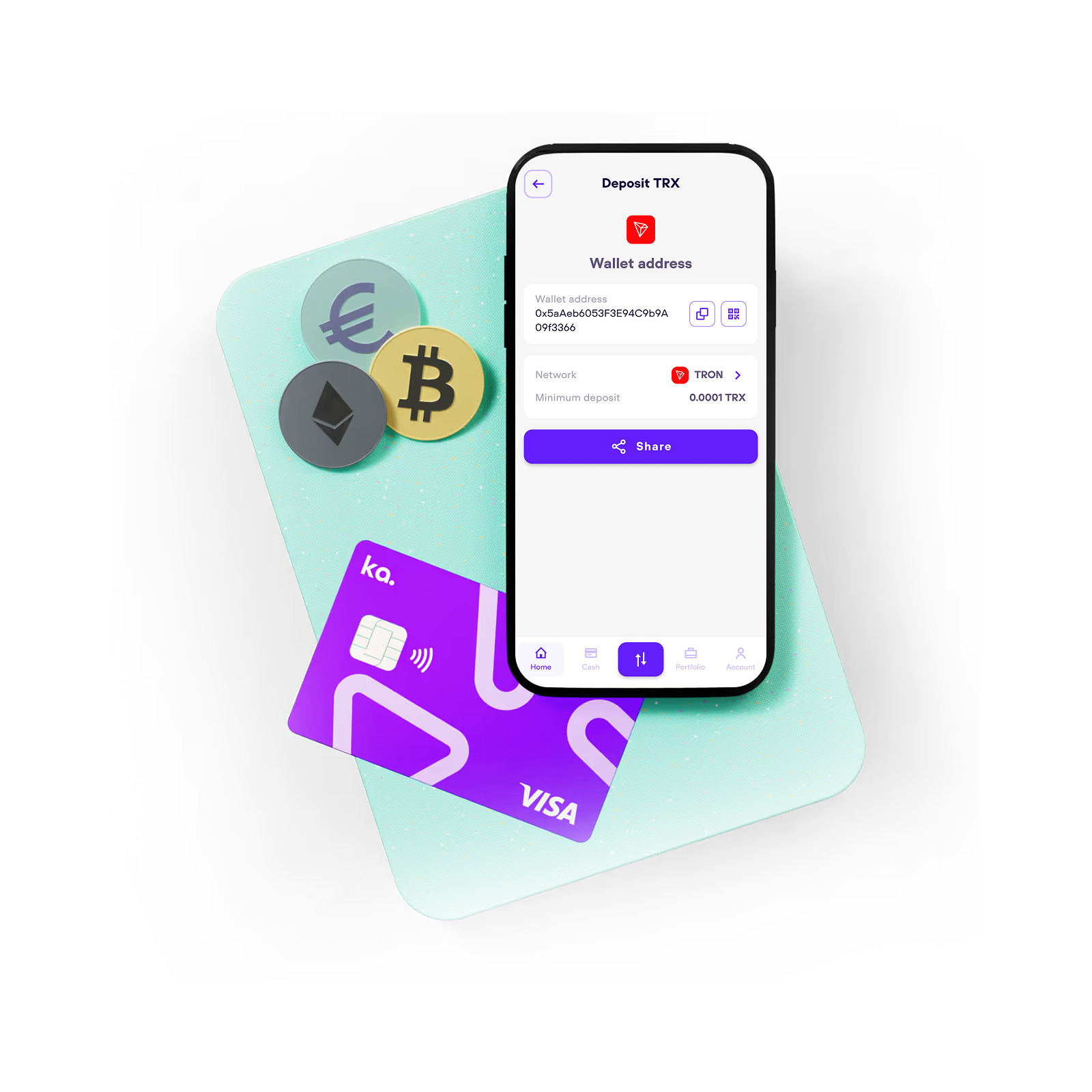
How to Use iOS Crypto Wallet
There are different ways to make the most out of your Ka.app crypto wallet:
- Buy Crypto With Your Preferred Payment Method
Buying crypto is hassle-free on Ka.app with Ka.app. Choose from various payment options, such as credit/debit card payments, bank transfers, or converting EUR to your preferred crypto.
- Send Crypto for Free
Tired of high transaction fees? Ka.app offers free crypto transfers between Ka.app users, making it an ideal option for peer-to-peer (P2P) payments, international remittances, and day-to-day transactions.
- Convert Coins & Tokens
Whether you want to trade crypto or withdraw cash, Ka.app’s Convert feature lets you swap cryptocurrencies or sell them for EUR within seconds.
- Spend or Cash Out Funds
Ka.app has its own crypto debit card that allows you to spend funds in physical stores and online. You can also use it to cash out funds from Visa-compatible ATMs.
- Lock Up KASTA
Want to activate discounted fees on Ka.app or potentially earn rewards? Enter a KASTA tier by locking up KASTA tokens in the platform. The higher the tier, the better the benefits. Learn more here.
FAQs
Wanna know more? Look no further
An iOS wallet and a hardware wallet differ primarily in connectivity, security, and usage. An iOS crypto wallet is a hot wallet, meaning it is always connected to the internet, making it highly convenient for everyday transactions like buying, selling, and swapping crypto.
A hardware wallet, on the other hand, is a cold wallet, meaning it stores private keys offline, making it highly resistant to hacking and cyber threats. While hardware wallets offer superior security, they are less convenient for daily transactions, requiring users to connect them to a device and manually approve transactions each time.
Hardware wallets are best suited for long-term storage of large crypto holdings, while iOS wallets are ideal for frequent trading and quick access to funds.
iOS crypto wallets are generally secure, but the level of their safety depends on the wallet provider, built-in security features, and user precautions. Many top-tier iOS wallets, including Ka.app, implement end-to-end encryption, biometric authentication, and 2FA to safeguard users from unauthorized access.
Losing your iPhone does not mean you lose access to your crypto wallet, as long as you remember your passwords or have properly backed up your wallet’s recovery phrase or private keys.
Yes, Ka.app allows you to access the same wallet across multiple devices.






